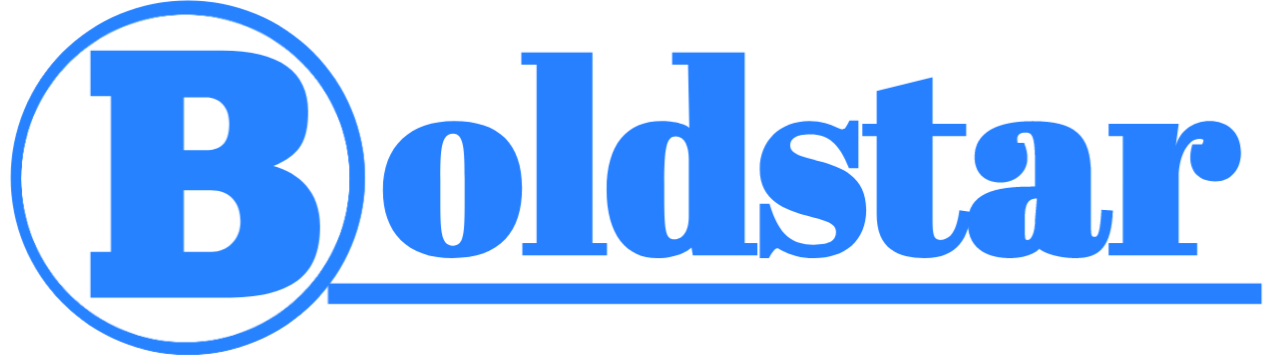How to optimize your blog on Blogger for SEO is key to getting more visibility on search engines like Google. Good SEO strategies can bring in more organic traffic. This lets you connect better with your audience. By using the right tips and enhancements, you can climb the search rankings and make your content easier to find.
This article will cover important ways to optimize Blogger for SEO. We’ll look at the role of keywords, content quality, and Blogger’s unique features. A well-optimized blog reaches more people and offers a better user experience. This leads to more interaction and success.
Table of Contents
Main Objectives
- Optimizing keywords throughout your blog can boost search rankings.
- Effective post titles should be concise, ideally under 60 characters.
- Using headers properly structures your content for better readability.
- Elevating image SEO with alt text can enhance your blog’s visibility.
- Custom URL structures can enhance clarity and potentially improve SEO.
- Monitoring performance metrics helps assess the effectiveness of SEO changes.
Understanding the Importance of SEO for Blogger
For Blogger users, understanding SEO importance for Blogger is key in today’s digital world. Good SEO strategies help a lot with visibility and can really boost blog traffic. Over 1000 bloggers say SEO is their third most important way to get traffic, after email marketing.
This shows how important SEO is for getting more people to visit blogs. It helps not just with visibility but also with keeping visitors interested.
Studies show blogs that focus on SEO get a lot of visitors from Google. For example, a blog with the right SEO can get over 396,000 visitors from Google each month. Also, blogs that rank first on Google get about 31% of all clicks, showing how SEO leads to more traffic.
Things like URL structure and linking inside the blog are key for SEO. Blogs in subfolders do better than those on subdomains. One study found a 98% increase in organic traffic after moving to subfolders.
Also, linking to older posts helps with site navigation and SEO. This makes it easier for visitors to find what they need and helps with search rankings.
Creating content regularly is also very important. 72% of marketers say making relevant content is the best SEO tactic. By optimizing titles, intros, conclusions, and subheadings, bloggers can get their content to rank higher. Using these strategies helps bloggers be seen more by search engines and stay competitive.
Setting Up Your Blogger Blog for Search Engine Visibility
To get your blog seen by more people, setting up your Blogger for SEO is key. Log in to your Blogger account and pick the blog you want to make better. Go to the Settings section to change your blog’s privacy and search engine settings. Make sure you turn on the visibility to search engines.
This lets big names like Google and Bing find and show your blog. It’s a big step towards getting more people to see your blog.
But there’s more to do than just turn on visibility. You need to tell search engines which posts are the most important. This way, your best content will show up first when people search for it.
One way to do this is by using a custom robots.txt file. It helps search engines find the right pages and ignore the rest. This makes sure your most important posts are easy to find.
Adding a meta description to each post is also a good idea. It’s a short summary that makes people more likely to click on your post. Plus, using keywords in your image titles and alt text can help even more.
Don’t forget to turn on SSL activation. It makes your blog safer and can improve your search rankings. This might take an hour, but it’s worth it for a better blog.
By following these steps, you can make your Blogger blog more visible to search engines. This can lead to more people seeing your blog and more opportunities for you.
How To Optimize Blogger for SEO
To make your Blogger blog more visible on search engines, use several strategies. Focus on adding relevant keywords in your posts. Also, keep your blog structure clear for both readers and search engines. A good keyword strategy and making your blog easy to find can boost your organic traffic.
Using Relevant Keywords Throughout Your Posts
Using the right keywords in your blog is key for SEO. Your posts should be at least 300 words long. This length is what Google likes for articles. A well-organized post will keep your readers interested and more likely to share it, helping your blog get seen more.
- Find the main keywords and put them in titles, headers, and the body text.
- Use keywords wisely to avoid Google penalties.
- Tools like the Yoast SEO plugin can suggest related keywords.
- Use transition words to make your text easier to read and understand.
Making Your Blog Discoverable on Search Engines
To make your blog easier to find, focus on creating a great user experience. Post regularly to show Google your blog is active. This will make Google crawl your blog more often. Also, breaking your posts into clear sections can help keep your readers engaged.
| Technique | Description | Benefit |
|---|---|---|
| Keyword Optimization | Using keywords well in posts and meta descriptions. | Makes your blog more visible and relevant in searches. |
| Engaging Content | Creating content that’s easy to read and looks good. | Boosts user engagement and sharing. |
| Internal Linking | Linking to 2-3 other posts in your content. | Improves site navigation and SEO structure. |
| Regular Updates | Updating older content to keep it fresh. | Increases organic traffic and search ranking. |
Creating SEO-Friendly Content on Blogger
Making effective SEO content is more than just using keywords. Quality blog posts need a smart plan to engage readers. Knowing what readers want helps make content they’ll love, which can lead to loyalty and more visitors.
Start by doing deep keyword research. Look for long-tail keywords that are popular but not too competitive. This helps your content rank better on search engines. Aim for a word count of 1,000 to 1,400 words. This length keeps readers interested and engaged.
It’s important to use keywords in headings and text naturally. This helps with SEO and makes your content easier to read. Articles with clear headings (H2, H3) also help keep readers on your site longer.
Make your headlines catchy. A good title can make people click more, as top search results get 39.8% of clicks. Using meta descriptions well can also help, increasing clicks by 5.8% to 17%.
Use internal links to connect to other good content on your blog. This makes it easy for readers to find more and shows you’re an expert. Try to include 2-3 internal links per post. Also, add one external link to show you’re credible and knowledgeable.
SEO content needs to keep getting better. Regular checks make sure your content stays fresh and meets Google’s latest rules. Keeping up with these changes helps keep your content popular and attracting more visitors.

Using Headers Effectively for Better SEO
Headers are key to organizing your blog content. They make your blog easier to read and tell search engines what your article is about. Using headers well can make your blog more shareable and attract more backlinks. Knowing how to use H1, H2, and H3 tags helps you make your blog better and more efficient.
Incorporating H1, H2, and H3 Tags
Every page should have only one H1 tag. This tag is for the main topic and is the most important for SEO. You can use H2 tags to split your content into main sections. H3 tags help break down your content even more, making it easier to scan.
Putting the right keywords in these tags can help your page rank better. This can bring more people to your site.
Writing Catchy Titles that Attract Clicks
Catchy titles are vital for getting noticed in search results. Good titles grab attention and keep readers interested. Try to keep your titles under 70 characters.
Use words that evoke emotions and grab attention. Including your main keywords in the title helps your page show up in searches. It also tells search engines what your article is about.
| Header Level | Recommended Usage | SEO Impact |
|---|---|---|
| H1 | Once per page | Highest weight; sets the main topic |
| H2 | Multiple times | Organizes core elements; enhances readability |
| H3 | As needed | Breaks down further; improves scannability |
| Catchy Titles | Always aim for engaging titles | Increases click-through rates |
Optimizing Images and Visuals for Search Engines
Images and visuals are key to keeping users engaged and boosting SEO for Blogger blogs. Using smart image optimization can make your blog load faster and be more visible. It’s important to use alt text for SEO, as search engines use it to understand your images. Here are some tips to make your images work better for your blog.
Adding Alt Text and Descriptions
Adding descriptive alt text is a must for SEO. It helps search engines index your images and makes your blog more accessible to people with visual impairments. Try to include relevant keywords in your alt text to help search engines find your images. Also, name your images with keywords to boost your search rankings.

Using Eye-Catching Thumbnails
Creating thumbnails that grab attention is key. Thumbnails show up in search results and on social media, making them a key part of your visual strategy. A good thumbnail can get more clicks and increase engagement. Make sure your thumbnails are at least 200 x 200 pixels for best visibility. Using formats like WebP can also make your images load faster.
| Image Format | File Size (3G Connection) | Load Time (3G Connection) | Load Time (Fast Connection) |
|---|---|---|---|
| BMP | 1900 KB | 17.22 seconds | 311 milliseconds |
| PNG | 552 KB | 9.16 seconds | 156 milliseconds |
| GIF | 265 KB | 5.89 seconds | 89 milliseconds |
| JPG | 91.5 KB | 2.91 seconds | 47 milliseconds |
| WebP | 41.2 KB | 1.77 seconds | 29 milliseconds |
Use tools like Google PageSpeed Insights to check if your images are slowing down your blog. By focusing on image optimization, you can improve your SEO and make your blog better for users.
Managing Links and URL Structure for SEO
Effective link management and URL optimization are key for better SEO on your Blogger blog. A well-structured URL does more than just show where to find your content. It tells users and search engines what your content is about, helping it get seen more.
Clear and descriptive URLs help keep users interested. Using 1 to 2 relevant keywords in your URLs tells Google what your page is about. But, don’t overdo it with keywords, as it can look spammy. Short URLs are better, aiming for under 60-70 characters. For example, use https://example.com/category/post-title for content-related posts.
Internal linking is also vital for SEO. It makes your site easy to navigate for both users and search engines. This helps your blog’s structure become clearer. For instance, having a maximum of three levels in your site’s hierarchy can make it easier to use without overwhelming visitors.
URLs should also be unique and free of unnecessary words to avoid penalties. Follow Google’s advice by using hyphens instead of spaces; for example, example.com/blog-post-title is easier to read than example.com/blog_post_title. Lastly, using 301 redirects for old URLs keeps the user experience smooth, ensuring visitors find what they’re looking for.
| Best Practices for URLs | Description |
|---|---|
| Keyword Usage | Incorporate 1-2 relevant keywords per URL to enhance SEO. |
| Length | Keep URLs under 60-70 characters for better ranking. |
| Hyphen Usage | Use hyphens to separate words for improved readability. |
| Hierarchy Levels | Limit to three hierarchical levels for clarity and usability. |
| 301 Redirects | Implement for old URLs to avoid broken links. |
Conclusion
SEO strategies are key to making your Blogger site more visible. We’ve covered important tips, like using keywords and managing images well. These steps help your blog rank better and attract more readers.
Keeping your blog updated is vital. It keeps your site fresh and boosts your ranking. Google loves content that’s current and relevant. So, always check and update your posts.
When you finish a post, try to keep your readers interested. You could suggest reading more or looking forward to events like WordCamp Asia 2025. By following these tips, you’ll keep improving your Blogger site and SEO skills.