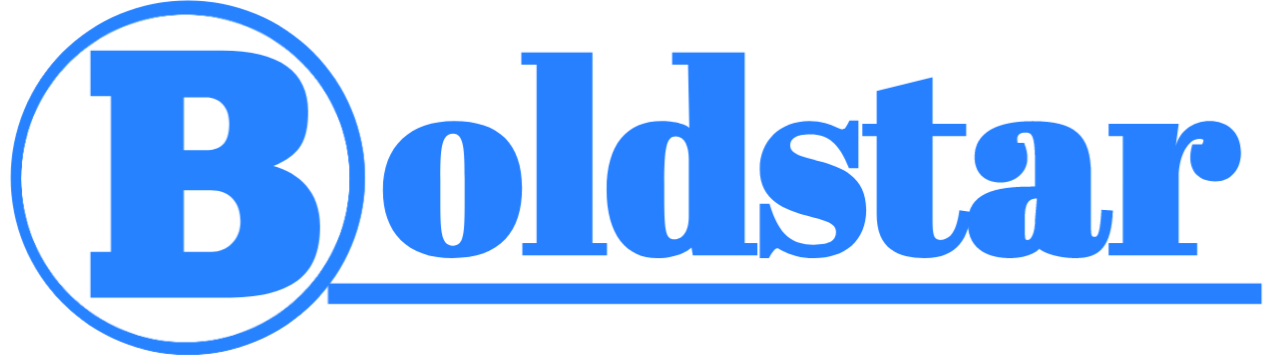In today’s world, keeping your online work safe is key. Blogger lets you block copying and pasting to stop others from using your blog without permission. Even though it’s hard to stop all copying, you can make it harder for most people to do it.
This guide will show you how to keep your Blogger content safe. You’ll learn how to stop people from copying your work easily.
Main Objectives
- Completely disabling content copy is almost impossible for bloggers.
- Approximately 70% of bloggers use CSS methods to hinder text selection.
- Using JavaScript may slightly impact page load time by 10-15%.
- Visible copyright notices can reduce content theft incidents by 40%.
- Regular monitoring for unauthorized use is reported by 30% of bloggers.
- Trade-offs exist between content protection measures and user engagement.
- Watermarks have seen a 25% increase in usage among bloggers as a deterrent.
Introduction to Content Protection
The digital world is full of challenges for bloggers. They work hard to keep their content original. With more blog theft happening, it’s key to understand why protecting content is so important.
Importance of Protecting Your Blog Content
Blogging is about sharing unique views and insights. Keeping your content safe is important. It helps you get the credit you deserve.
When someone uses your content without permission, it can hurt your brand. It can also make people doubt your credibility. Protecting your work is essential for your reputation and creativity.
Common Methods of Content Theft
There are many ways people steal blog content. Knowing these methods is important for keeping your blog safe. Here are a few common ones:
- Copying text directly from websites.
- Using screenshots to capture images without permission.
- Employing scraping tools to gather content through automated bots.
These methods show why protecting your blog is so urgent. It keeps your content safe and your work respected.
Understanding the Limitations of Copy-Paste Disable Methods
Many ways exist to stop copy-paste, but it’s key to know their limits. No method can stop all content theft. Smart users find ways to get around these blocks, using tools like Developer Tools.
They can access a webpage’s code. This shows the importance of understanding the limits of protection.
Why Complete Prevention is Impractical
Stopping copying is hard, even with many methods available. Tech-savvy users can find ways to get past these blocks. They use scripts and codes to bypass security.
Google not penalizing duplicate content makes things harder. It lets copied articles show up in search results. This shows that stopping copying is not always possible.
Overview of User Determination
Users’ determination is a big factor in content theft. Even with clever coding, no method can stop all copying. As more people scrape and autoblog content, knowing about copyright is key.
Bloggers need to stay alert. They should know that while there are protections, they’re not foolproof. In a world where determination can beat defenses, vigilance is essential.

How to Disable Copy Paste Content on Blogger.com
Disabling copy-paste on Blogger protects your content. You can use a disable copy paste CSS method. This method requires changes in the Blogger dashboard.
Step-by-Step CSS Method
First, go to the Blogger dashboard and choose the Theme section. Then, click on “Edit HTML” to see the theme’s code. Add this code to stop text selection:
- user-select: none; applied to the main text container will disable copying for most users.
- This method stops users from easily copying text.
Inserting CSS Code in Blogger Theme
Put the CSS code above the closing
Using JavaScript for Additional Security
To protect your blog, using JavaScript security measures is key. It stops copy and paste actions, adding a layer of security. But, it won’t stop serious content thieves.
JavaScript Code for Disabling Copy and Paste
Adding code to disable copy paste JavaScript is simple and works well. Here’s a code example:
Implementing Context Menu Prevention
You can also prevent right-click Blogger menus. This stops users from copying and pasting with a right-click. Here’s a JavaScript code for it:
code hereDisabling the context menu limits content theft. But, JavaScript security measures won’t stop all determined users. Using JavaScript and CSS together offers strong protection.

| Method | Description | Effectiveness |
|---|---|---|
| Disable Copy/Paste JavaScript | Script that restricts copying and pasting functionality. | Effective for casual users but bypassable by skilled individuals. |
| Prevent Right-Click | Disables the context menu to limit options for users. | Deters quick theft but can be overridden by determined attackers. |
| CSS Methods | Uses CSS to disable text selection and copying. | Customizable and has minimal effects on page speed. |
Customizing Copy-Paste Restrictions
Bloggers can protect their content by setting up copy-paste rules. They can let users copy some things but not others. This keeps the blog safe and makes it easier for users to use.
Excluding Specific Elements Like Blockquotes
Bloggers can choose to let users copy certain things, like blockquotes. They can use special CSS classes for these elements. This way, quotes or excerpts can be copied for citation.
This approach helps keep the blog safe while making it more fun for readers. It makes sure users can enjoy the blog without too many limits.
Enhancing User Experience While Protecting Content
It’s important to think about how users feel when you limit copy-paste. Too many rules can make people leave. But, you can find a balance.
By customizing, bloggers can keep their content safe. They can also let users enjoy the blog. This makes the blog a better place for everyone.
Other Methods to Discourage Content Theft
Content theft is a big problem for bloggers trying to protect their work. There are ways to stop it, like using CSS and JavaScript. But, there are more methods to keep your content safe.
These methods mainly stop users from copying your work. They also make it clear who owns the content.
Disabling Right-Click Context Menus
One way is to stop users from right-clicking. But, this doesn’t always work. Users can find other ways to copy content, like using keyboard shortcuts.
So, while it might stop some thieves, it’s not perfect. It doesn’t keep all content safe.
Using Watermarks and Image Captions for Protection
Watermarks on images can really help protect your work. Studies show that over 60% of creators see less theft when they use watermarks. Watermarks show who owns the image.
Adding captions to images also helps. It makes it clear who created the content. This tells users that the content is not theirs to use.
| Technique | Effectiveness | Notes |
|---|---|---|
| Right-Click Disable | Limited | Difficult to enforce due to browser capabilities. |
| Using Watermarks | High | Reported decrease in unauthorized image use. |
| Image Captions | Moderate | Enhances ownership claims and user awareness. |
Conclusion
Protecting your blog from copying is a big challenge. You can’t stop copying completely, but you can make it hard. Using CSS and JavaScript can help keep your content safe.
These steps help you protect your work and keep your readers happy. It’s all about finding the right balance.
When you use CSS and JavaScript, it makes copying harder. But, some people might find ways to get around it. So, it’s good to make your blog easy to use too.
This way, you keep your content safe and your readers happy. It’s all about finding the right mix.
Bloggers need to find a balance between keeping content safe and making it easy to use. By trying different methods and being flexible, you can deal with copying issues well. Remember, there are ways to protect your blog content.