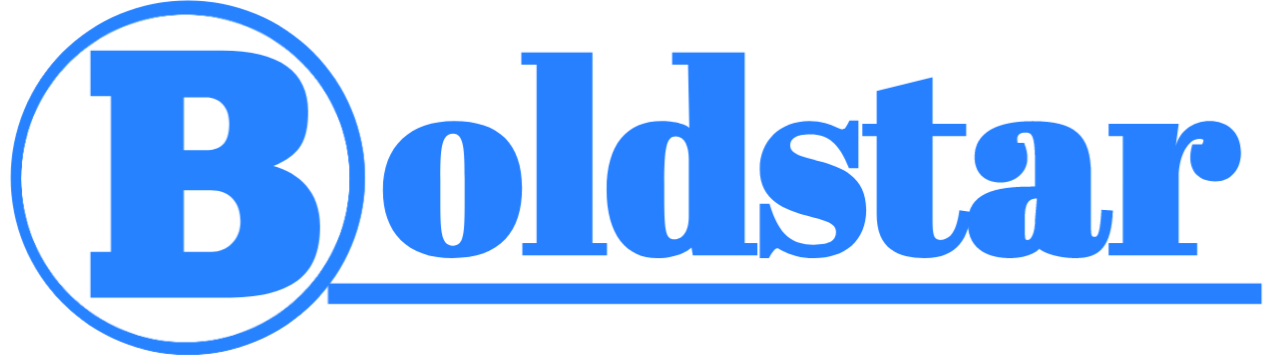Creating a blog on Blogspot is easy and free. It’s owned by Google, so your blog is always up and running. You can pick from thousands of free templates to make your blog look great.
This guide will show you how to start a Blogspot blog. You’ll learn the basics of setting up your blog.
Table of Contents
Main Objectives
- Blogspot is owned by Google, ensuring reliable uptime and support.
- Thousands of free templates are available to customize your blog’s appearance.
- A Gmail account is required to create a Blogspot website.
- Users can track real-time traffic to help improve their blog’s audience engagement.
- AdSense approval is easier with 300-400 unique visitors per day.
Introduction to Blogspot
Blogspot is a blogging tool from Google. It lets people share their thoughts and creativity easily. It’s a free platform for anyone wanting to start a blog.
What is Blogspot?
Blogspot is a free blogging platform. It’s for those who want to start a blog without needing to know a lot of tech stuff. It’s owned by Google and has tools to help you share your ideas with the world.
You can make your blog look good and interesting. This helps keep your readers coming back for more.
Benefits of Using Blogspot for Your Website
Blogspot has many benefits. It’s great for beginners. Here are some reasons why:
- Ease of Use: It’s easy to use, perfect for new bloggers.
- Free Hosting: You can start a blog without paying for hosting, which is good for your wallet.
- Integration with Google Services: It works well with Google tools, making blogging better.
- Customization Options: You can make your blog look nice, even if it’s free.
- Monetization Opportunities: You can make money from your blog, too.
Step-by-Step Guide to Create Blogspot on Blogger
Starting your blogging journey is exciting. You’ll need to log into Blogger, set up your profile, create a new blog, and pick a blog address. This guide is for beginners, so you don’t need advanced computer skills. You can start a blog in about 20 minutes, making it easy for anyone to share their thoughts and experiences online.
Logging into Blogger
To start, log into Blogger. Go to Blogger’s homepage and sign in with your Gmail account. If you don’t have an account, create one by following the prompts. Once logged in, you’ll see a dashboard where all your blogging activities will happen.
Setting Up Your Profile
Setting up your Blogger profile is key. It lets readers get to know you better, adding a personal touch. Fill in your name, a short bio, and a profile picture. This helps connect with your audience, making them more likely to come back.
Creating a New Blog
After setting up your profile, create a new blog. Click the “New Blog” button on your dashboard. You’ll need to enter your blog title and choose a template. This initial setup is important, as it sets the theme for your blog’s content and look. Many start with Blogger’s templates for a quick launch.
Choosing Your Blog Address
Choosing your blog address is next. You can pick a unique URL for your blog. Think creatively and consider different domain extensions like .net or .org. Using small words or dashes can make your address more unique. A memorable blog address will help your brand stand out online.
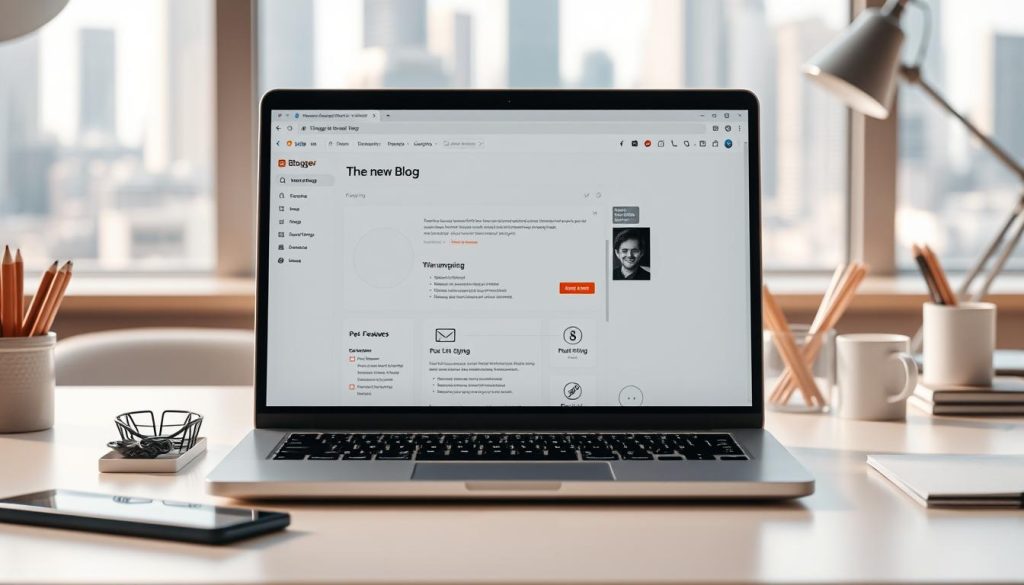
| Step | Description |
|---|---|
| 1. Logging into Blogger | Sign in with your Gmail account to access your blogging dashboard. |
| 2. Setting Up Your Profile | Complete your profile with personal information to connect with readers. |
| 3. Creating a New Blog | Click ‘New Blog’ to enter your blog title and select a template. |
| 4. Choosing Your Blog Address | Decide on a unique URL, considering different domain extensions and word combinations. |
Customizing Your Blog’s Design
Creating a blog on Blogspot means making it your own. You can pick a blog template and edit the layout. This makes your site look good and work well. Let’s look at how to start with these steps.
Selecting a Template
Blogspot has many templates to choose from. You can find simple styles or bright designs. It’s important to pick one that fits your blog’s theme and looks good.
You can always change your template later if you want. So, don’t worry too much about it now.
Editing Your Blog’s Layout
After picking a template, you can edit your blog’s layout. Blogspot makes it easy to change things like headers and footers. You can also add gadgets and multimedia to make your content better.
This lets you make your blog your own. It also makes it fun for your visitors.
| Element | Description |
|---|---|
| Header | Add a logo or custom title to enhance branding. |
| Sidebar | Include links, social media buttons, or recent posts to engage users. |
| Footer | Provide contact information or copyright details. |
| Widgets | Add functionalities like search bars, tags, or advertisements. |
| Colors and Fonts | Customize text styles and colors for better readability and appeal. |
Spending time on design makes your blog stand out. It shows your brand and improves user experience. By choosing the right template and editing your layout, you’re off to a great start.
Managing Your Blog and Posts
After setting up your Blogspot site, it’s time to manage your blog and posts. This means publishing interesting content, setting up permalink settings, and adding gadgets to your blog.
Publishing Your First Post
To start, click on “Start Blogging.” Enter a catchy title and your content, then press “Publish.” You can always edit drafts before posting, keeping your content top-notch. This makes blogging easy and flexible.
Understanding Permalink Structures
Permalink settings are key for finding your content. Customizing these links boosts SEO and makes your posts easier to find. A good permalink helps readers remember and share your posts, bringing more visitors to your blog.
Adding Gadgets and Features
Adding gadgets can make your blog more engaging. You can add social media links, subscription boxes, and recent posts widgets. These features enhance the user experience and can increase page views. Use templates for posts to keep your blog looking consistent. Make your blog easy to navigate by organizing it well.

Conclusion
Starting a Blogspot site is rewarding and easy. The step-by-step guide helps even beginners. It covers setting up your profile and customizing your blog’s design.
Using good blogging tips makes your blog stand out. It lets you share your voice and connect with readers. This can lead to more shares and interactions.
When you finish your Blogspot site, look for more resources. Ask your readers to comment, share, or sign up for your newsletter. This can grow your blog’s community and reach.